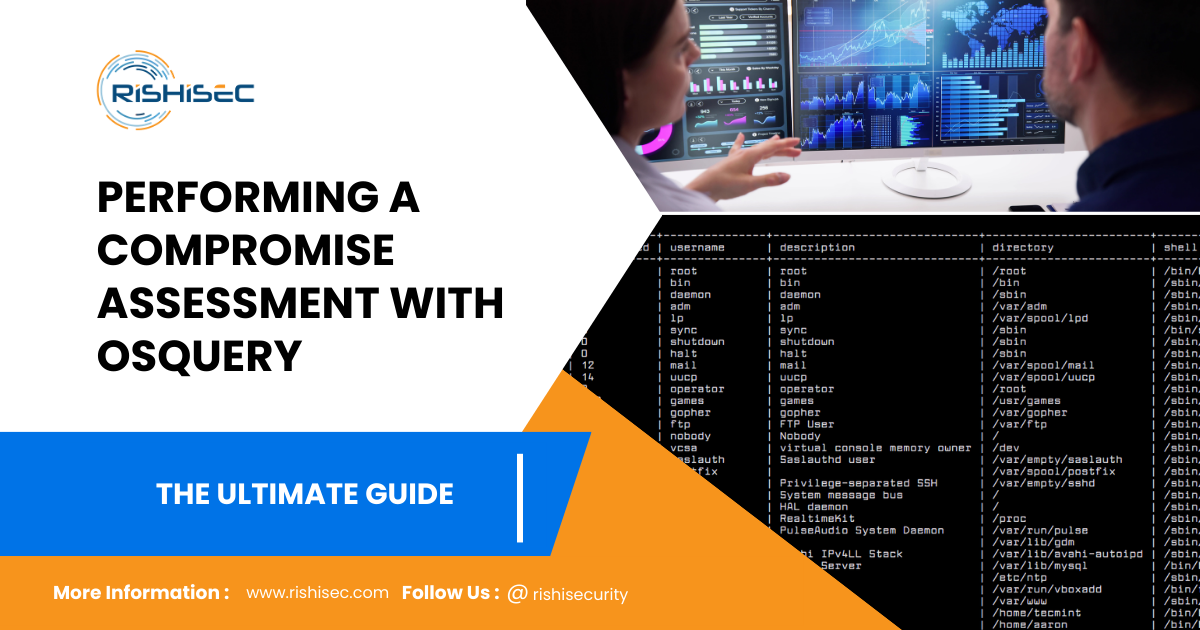Contents
- 1 Performing a Compromise Assessment with Osquery
- 2 1. Introduction to Compromise Assessments
- 3 2. What is Osquery?
- 4 3. Why Use Osquery for Compromise Assessments?
- 5 4. Step-by-Step Guide to Conducting a Compromise Assessment with Osquery
- 6 6. How Osquery Fits into the Broader Security Strategy
- 7 Conclusion
- 8 CTA
Performing a Compromise Assessment with Osquery
Compromise assessments (CAs) are essential tools in today’s cybersecurity landscape, offering organizations the ability to detect and respond to security breaches early. Leveraging powerful open-source tools like Osquery can significantly improve this process, ensuring that systems remain secure while offering deep insights into suspicious activity. This guide delves into how Osquery can be utilized to perform a thorough compromise assessment and why it stands out as a critical tool for IT professionals.
1. Introduction to Compromise Assessments
A compromise assessment is an in-depth investigation aimed at identifying active threats, past breaches, or vulnerabilities within an organization’s IT infrastructure. Unlike routine security assessments, CAs are designed to catch sophisticated attackers who have successfully evaded traditional defenses. The process involves scanning networks, endpoints, and logs for traces of malicious activity, often using specialized tools like Osquery.
2. What is Osquery?

Osquery is a powerful open-source endpoint visibility tool developed by Facebook. It allows users to query operating system data using SQL syntax, making it easy to investigate and monitor system activities across large networks. With its lightweight, cross-platform capabilities, Osquery serves as an indispensable tool for IT teams looking to conduct real-time security analysis and incident response.
3. Why Use Osquery for Compromise Assessments?
Osquery offers several features that make it ideal for compromise assessments:
- Cross-Platform Compatibility: Whether you’re dealing with Windows, Linux, or macOS environments, Osquery provides a unified interface to query system data, making it suitable for heterogeneous networks.
- SQL Syntax: Osquery allows administrators to run SQL-like queries against system information, which simplifies the process of investigating suspicious activities.
- Real-Time Monitoring: With the help of Osquery’s live queries, IT teams can proactively detect anomalies as they happen, significantly reducing dwell time.
- Community Support and Extensibility: Osquery’s active open-source community provides constant updates, plugins, and scripts, which make extending its functionalities easier for various needs.
4. Step-by-Step Guide to Conducting a Compromise Assessment with Osquery
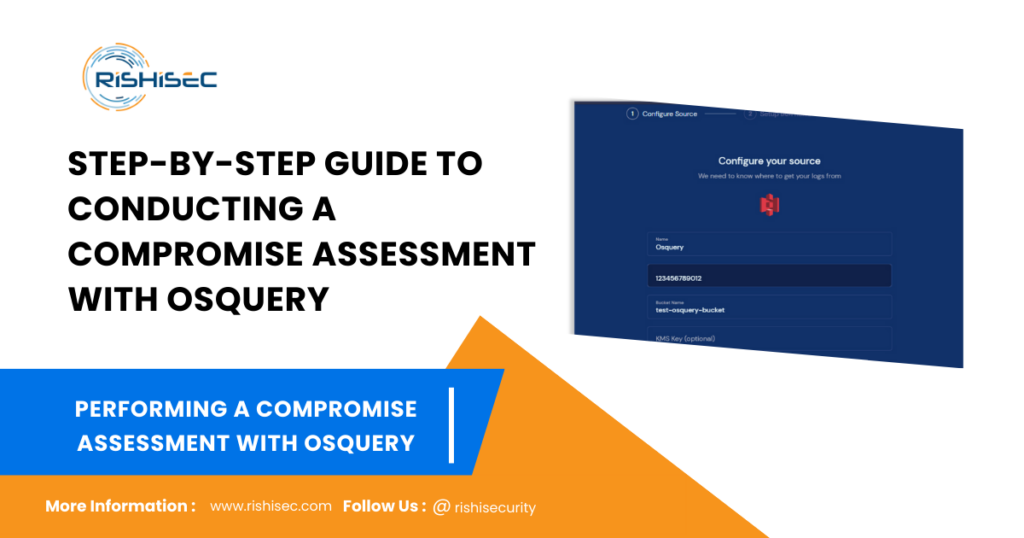
a) Initial Setup
To begin with Osquery, ensure that the tool is installed on all target machines. Osquery can be deployed as an agent across multiple systems, feeding data into a central monitoring platform.
For installation on Linux-based systems, execute the following command:
sudo apt-get install osquery |
On Windows, you can download the MSI installer from the official Osquery website and follow standard installation prompts.
b) Baseline Query Execution
Start by running baseline queries to gather information on system configurations, active processes, and user sessions. The idea here is to have a clean snapshot of normal activity. A basic query to list active processes would look like this:
SELECT * FROM processes; |
c) Suspicious Activity Detection
After establishing a baseline, the next step is to run targeted queries to identify suspicious activity. For example, detecting unauthorized logins can be achieved using:
SELECT * FROM last WHERE type='USER_LOGIN' AND result != 'SUCCESS'; |
Other signs of compromise include:
- Unexpected changes in file permissions.
- Processes that spawn child processes continuously.
- Unusual outbound network traffic.
Osquery can continuously monitor these behaviors and alert IT teams when anomalies arise.
d) Analyzing Network Connections
Compromise assessments often reveal attackers through network traffic. Using Osquery, you can monitor open ports and established connections to identify any unauthorized access.
SELECT * FROM listening_ports WHERE port NOT IN ('80', '443'); |
By narrowing down the port activity to non-standard ports, Osquery can help detect potential intrusions using obscure methods.
e) Log Analysis and Threat Hunting
Logs are a goldmine when it comes to understanding breaches. Osquery allows IT teams to search for events that deviate from normal behavior, such as changes to system binaries or unusual administrative commands.
SELECT * FROM file_events WHERE action = 'UPDATE' AND target_path LIKE '%/bin/%'; |
f) Reporting and Continuous Monitoring
Once a full compromise assessment is complete, it’s vital to compile the findings into a detailed report for stakeholders. Furthermore, Osquery’s flexibility with data formats ensures that logs can be exported to external systems for deeper analysis. In addition, setting up a continuous monitoring system using Osquery Fleet allows for real-time data collection across multiple devices. By doing so, organizations can maintain an ongoing awareness of their security posture and quickly respond to emerging threats. Ultimately, this comprehensive approach enhances the effectiveness of your cybersecurity strategy.
5. Best Practices for Using Osquery in Compromise Assessments
- Frequent Baseline Checks: Regularly run baseline queries to ensure you have up-to-date system snapshots.
- Automate Queries: Use scheduled queries for routine checks on crucial data points.
- Integrate with SIEM Tools: Osquery’s data can be fed into SIEM platforms for enhanced analysis and threat detection.
- Update and Patch: Ensure Osquery is up to date with the latest community-released updates and patches.
6. How Osquery Fits into the Broader Security Strategy

While Osquery is excellent for identifying endpoint compromises, it should be used in conjunction with other security tools like firewalls, intrusion detection systems (IDS), and Security Information and Event Management (SIEM) solutions to create a robust, multi-layered security approach. Moreover, regularly conducting compromise assessments with Osquery can prevent sophisticated attacks from becoming breaches. In addition, integrating these tools enhances your overall cybersecurity posture, allowing for quicker detection and response to potential threats. Ultimately, a comprehensive security strategy not only safeguards your assets but also fosters a proactive stance against evolving cyber threats.
Conclusion
In today’s digital age, where cyberattacks evolve at an unprecedented rate, cybersecurity teams must conduct regular compromise assessments—it’s a necessity. Tools like Osquery empower these teams to proactively detect and respond to threats. By leveraging Osquery’s powerful query capabilities, organizations maintain robust security postures, ensuring they quickly detect breaches and implement effective mitigation strategies.
CTA
Ready to take your cybersecurity strategy to the next level? Try SentryCA, the premier compromise assessment solution that integrates seamlessly with tools like Osquery for real-time detection and response. Sign up for a free trial today and protect your organization from emerging threats. Click here to get started!
Get ready right now for Mastering Digital Forensics for Superior Compromise Assessments