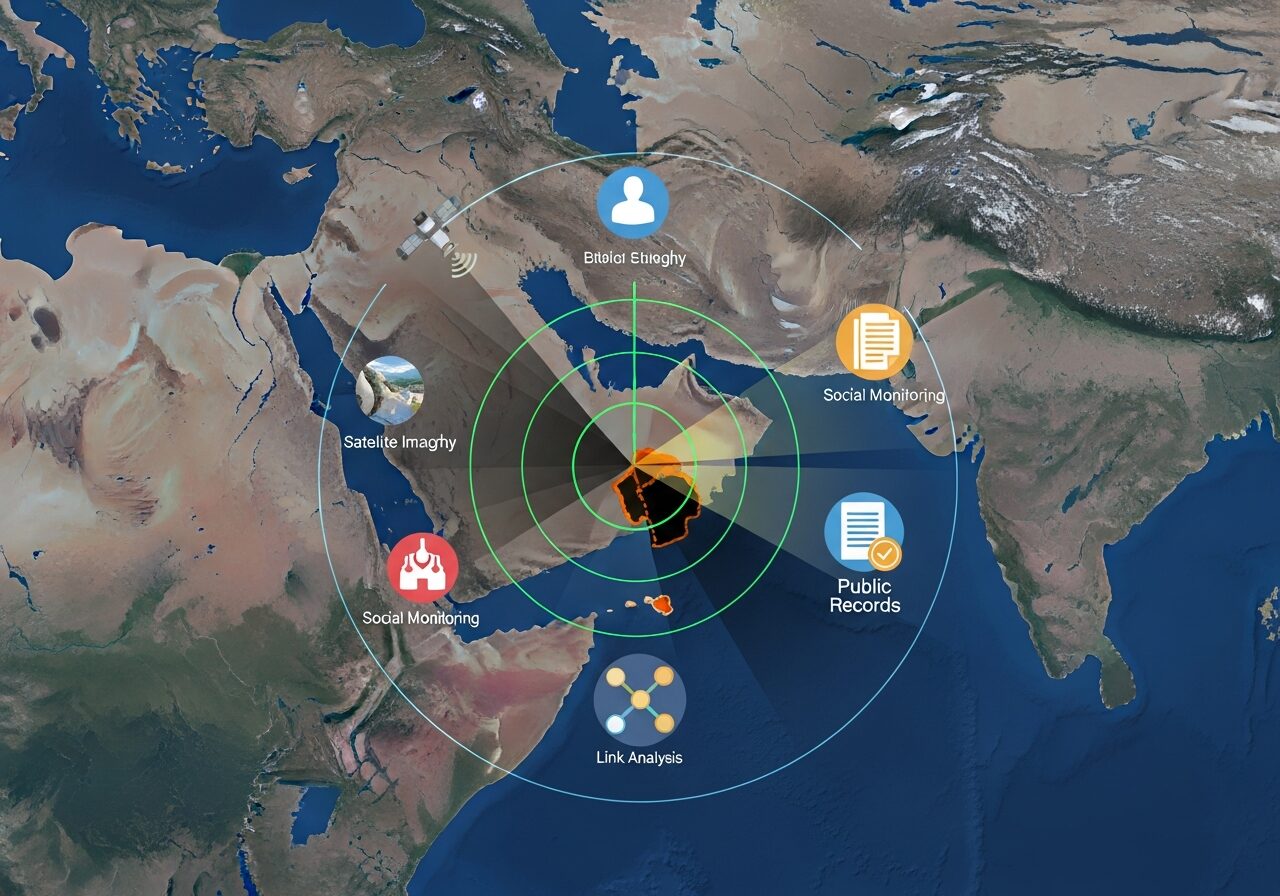The Compliance Time Bomb That Just Went Off
October 14, 2025, wasn’t just another Tuesday—it was the day Windows 10 officially reached End of Life (EOL). And if you’re a compliance officer or GRC team member reading this on October 13th, you’ve got about 24 hours before your organization potentially steps into a compliance minefield.
Here’s the thing: I’ve been in offensive security for over 20 years, and I can tell you from experience that EOL systems are like leaving your front door wide open with a neon sign that says “Free Stuff Inside.” But beyond the security nightmare, there’s an equally terrifying reality for compliance teams—unpatched, unsupported systems are audit kryptonite.
If your organization is still running Windows 10 after tomorrow, you’re not just facing security risks. You’re facing potential compliance failures across multiple frameworks, including PCI DSS, HIPAA, ISO 27001, and virtually every other major standard. And trust me, “we didn’t know” won’t fly with auditors.
Let’s break down exactly what this means for your compliance posture and what you need to do right now.
Understanding the Windows 10 EOL Compliance Crisis
What EOL Actually Means for Compliance
When Microsoft ends support for Windows 10, it will no longer release security patches, bug fixes, or provide technical support. From a compliance perspective, this creates several critical problems:
- No security updates = Known vulnerabilities remain unpatched indefinitely
- Increased attack surface = Threat actors actively target EOL systems
- Audit non-compliance = Most frameworks require current, supported systems
- Regulatory violations = Industry-specific regulations mandate patch management
The reality is brutal: running unsupported operating systems is explicitly prohibited or heavily restricted under most compliance frameworks. And auditors know this.
Which Compliance Frameworks Are Impacted?
Let’s get specific about where Windows 10 EOL creates compliance headaches:
PCI DSS (Payment Card Industry Data Security Standard)
- Requirement 6.2 mandates timely application of security patches
- EOL systems cannot receive patches, creating automatic non-compliance
- Organizations processing credit card data face potential fines and loss of merchant status
HIPAA (Health Insurance Portability and Accountability Act)
- Security Rule requires implementation of security measures including patch management
- EOL systems fail the “reasonable and appropriate” security standard
- Potential OCR investigations and penalties up to $1.5 million per violation category
ISO 27001
- Control A.12.6.1 requires management of technical vulnerabilities
- EOL systems represent unmanaged vulnerabilities
- Certification audits will flag unsupported systems as major non-conformities
NIST Cybersecurity Framework
- Protect function requires vulnerability management
- EOL systems undermine the entire protective posture
- Federal contractors face compliance issues with CMMC requirements

The Real-World Impact: What Happens During Your Next Audit
Let me paint you a picture from my consulting experience. I’ve seen organizations fail audits specifically because of EOL systems, and it’s never pretty.
Scenario 1: The PCI DSS Disaster
A mid-sized e-commerce company I worked with had “just a few” Windows 10 machines in their cardholder data environment. During their annual PCI assessment, the QSA (Qualified Security Assessor) discovered these systems and immediately flagged them as critical findings.
The result?
- Failed PCI compliance assessment
- 90-day remediation deadline
- Potential loss of ability to process credit cards
- Emergency migration project costing $250,000+
- Damaged relationship with payment processors
Scenario 2: The HIPAA Nightmare
A healthcare provider maintained Windows 10 workstations accessing electronic protected health information (ePHI). During an OCR investigation triggered by a breach notification, investigators discovered the EOL systems.
The consequences?
- Violation of HIPAA Security Rule
- $500,000 settlement
- Mandatory corrective action plan
- Two years of monitoring and reporting
- Reputational damage and patient trust erosion
These aren’t hypothetical scenarios—they’re real outcomes I’ve witnessed. And they’re completely avoidable.
Extended Security Updates (ESU): A Temporary Band-Aid, Not a Solution
Microsoft offers Extended Security Updates for Windows 10, but let’s be clear about what this actually means for compliance:
ESU Pros:
- Provides critical security patches for up to three years
- Buys time for migration planning
- Maintains some level of vendor support
ESU Cons:
- Expensive: Costs increase each year (Year 1: $61/device, Year 2: $122/device, Year 3: $244/device for Enterprise)
- Limited scope: Only critical and important security updates
- Not a long-term solution: Maximum three-year extension
- Audit perception: Some auditors view ESU as a stopgap, not true compliance
From a GRC perspective, ESU should be part of your migration strategy, not your compliance strategy. Auditors want to see a clear roadmap to fully supported systems, with ESU as a bridge, not a destination.

Actionable Compliance Remediation Steps for GRC Teams
Alright, enough doom and gloom. Let’s talk solutions. Here’s your step-by-step playbook for addressing Windows 10 EOL compliance risks:
Step 1: Conduct an Immediate Asset Inventory
You can’t fix what you don’t know about. Use your asset management tools to identify every Windows 10 system in your environment:
- Automated discovery tools: Leverage OSINT workflow automation to identify all endpoints
- Network scanning: Use tools like Nmap, Nessus, or your EDR platform
- Active Directory queries: Pull reports of all Windows 10 machines
- Physical verification: Don’t forget standalone or air-gapped systems
Pro tip: I’ve found forgotten Windows 10 systems in the weirdest places—conference rooms, labs, even executive offices. Check everywhere.
Step 2: Risk Assessment and Prioritization
Not all Windows 10 systems pose equal compliance risk. Prioritize based on:
- Data sensitivity: Systems accessing PCI, PHI, or PII data
- Network exposure: Internet-facing vs. internal systems
- Business criticality: Production vs. development environments
- Compliance scope: Systems in-scope for specific frameworks
Create a risk matrix and tackle the highest-risk systems first. Your auditors will appreciate the documented risk-based approach.
Step 3: Develop a Migration Roadmap
Your compliance documentation should include a clear, time-bound migration plan:
- Phase 1 (Immediate – 30 days): Migrate or isolate critical compliance-scope systems
- Phase 2 (30-90 days): Address medium-risk systems
- Phase 3 (90-180 days): Complete migration of all remaining systems
- Phase 4 (Ongoing): Decommission and verify removal
Document everything: Meeting notes, decision rationale, resource constraints, and progress updates. Auditors love paper trails.
Step 4: Implement Compensating Controls (If Necessary)
If immediate migration isn’t possible, implement and document compensating controls:
- Network segmentation: Isolate Windows 10 systems from sensitive data
- Enhanced monitoring: Deploy EDR and SIEM with aggressive alerting
- Access restrictions: Implement strict least-privilege access
- Vulnerability scanning: Increase scan frequency and remediation velocity
- Incident response: Develop specific playbooks for EOL system compromises
Remember: Compensating controls are temporary measures. They don’t eliminate the compliance risk—they just reduce it while you execute your migration plan.
Step 5: Update Your Compliance Documentation
Your GRC documentation needs immediate updates:
- Risk register: Add Windows 10 EOL as a new risk entry
- Policies and procedures: Update patch management and system lifecycle policies
- System Security Plans (SSPs): Document current state and remediation plans
- Audit evidence: Prepare documentation showing proactive risk management
- Board reporting: Brief leadership on compliance risks and remediation costs
This documentation demonstrates to auditors that you’re managing the risk responsibly, even if you haven’t fully remediated it yet.

Leveraging OSINT and Automation for Compliance Management
Here’s where things get interesting. Modern GRC teams can’t rely on manual processes anymore—the compliance landscape is too complex and changes too fast.
Using OSINT for Continuous Compliance Monitoring
Open Source Intelligence isn’t just for threat hunting. Smart GRC teams use OSINT techniques to:
- Monitor vendor security postures: Track third-party compliance status
- Identify emerging threats: Stay ahead of vulnerabilities affecting your environment
- Validate control effectiveness: Verify that security controls are actually working
- Automate evidence collection: Reduce manual audit preparation time
Tools like Kindi can help automate much of this intelligence gathering, giving you real-time visibility into your compliance posture. I’ve seen organizations cut their audit preparation time by 60% using automated OSINT workflows.
Integrating Compliance into Your Security Operations
The best GRC programs don’t operate in silos. They integrate compliance requirements directly into security operations:
- SIEM correlation rules: Alert on compliance-relevant events (e.g., access to EOL systems)
- Automated reporting: Generate compliance dashboards in real-time
- Continuous monitoring: Move from annual audits to continuous compliance validation
- Threat intelligence integration: Use OSINT for SOC enrichment to enhance compliance monitoring
This approach transforms compliance from a checkbox exercise into a strategic security capability.
Industry-Specific Compliance Considerations
Different industries face unique challenges with Windows 10 EOL:
Financial Services
- GLBA requirements: Safeguards Rule mandates the protection of customer information
- FFIEC guidance: Expect examiners to scrutinize EOL systems
- State regulations: Many states have specific cybersecurity requirements for financial institutions
Healthcare
- HIPAA Security Rule: EOL systems likely violate multiple implementation specifications
- State breach notification laws: Compromises of EOL systems may trigger reporting requirements
- Medical device considerations: Many medical devices run Windows 10—coordinate with clinical engineering
Critical Infrastructure
- NERC CIP: Energy sector faces specific requirements for patch management
- TSA Security Directives: Transportation sector must maintain current systems
- CISA guidance: Federal agencies provide sector-specific recommendations
Retail and E-commerce
- PCI DSS: Strictest requirements for systems processing payment card data
- State privacy laws: CCPA, CPPA, and others require reasonable security measures
- Consumer protection: FTC enforcement actions target inadequate security practices
The Cost of Non-Compliance vs. The Cost of Remediation
Let’s talk money, because that’s what gets executive attention.
Cost of Non-Compliance:
- Regulatory fines: $100,000 to $50 million+ depending on framework and severity
- Audit failures: Loss of certifications, customer trust, and business opportunities
- Breach costs: Average data breach costs $4.45 million (IBM 2023 Cost of a Data Breach Report)
- Legal fees: Litigation, settlements, and regulatory defense
- Reputational damage: Immeasurable but potentially business-ending
Cost of Remediation:
- Hardware upgrades: $500-$1,500 per endpoint for Windows 11-compatible systems
- Software licensing: $100-$200 per Windows 11 license
- Migration labor: $50,000-$500,000 depending on environment size
- ESU (if needed): $61-$244 per device per year
- Training and change management: $10,000-$100,000
The math is simple: Remediation costs are a fraction of non-compliance costs. And unlike fines, remediation is an investment in your security posture.
Communicating with Stakeholders and Auditors
Your communication strategy matters as much as your technical remediation:
For Executive Leadership:
- Frame it as business risk: “We face potential fines of $X and loss of customer trust”
- Present clear options: Migration plan, ESU strategy, or accept the risk (spoiler: don’t accept the risk)
- Show ROI: Demonstrate how remediation protects revenue and reputation
- Request resources: Be specific about budget, personnel, and timeline needs
For Auditors:
- Be proactive: Don’t wait for them to discover the issue
- Show your work: Document your risk assessment, remediation plan, and progress
- Demonstrate control: Prove you’re managing the risk, even if not fully remediated
- Set expectations: Provide realistic timelines and regular updates
For Your Team:
- Provide clarity: Everyone should understand their role in remediation
- Celebrate progress</strong>: Acknowledge milestones and wins
- Manage stress: EOL remediation is stressful—support your team
- Share knowledge: Use this as a learning opportunity for future lifecycle management
Building a Sustainable System Lifecycle Management Program
The Windows 10 EOL crisis is a symptom of a larger problem: inadequate system lifecycle management. Here’s how to prevent this from happening again:
Establish Clear Lifecycle Policies:
- Define support requirements: Only deploy systems with minimum 5-year support lifecycles
- Set EOL triggers: Begin migration planning 18-24 months before EOL
- Budget proactively: Include lifecycle replacement in annual budgets
- Track vendor roadmaps: Monitor Microsoft, Apple, and other vendors for EOL announcements
Implement Continuous Monitoring:
- Asset management: Maintain a real-time inventory of all systems and their support status
- Automated alerting: Get notified when systems approach EOL
- Compliance dashboards: Visualize your compliance posture in real-time
- Regular reporting: Provide leadership with lifecycle status updates
Integrate with Change Management:
- Procurement controls: Require lifecycle verification before purchasing
- Deployment standards: Only deploy supported systems
- Exception processes: Require executive approval for EOL system deployments
- Decommissioning procedures: Ensure EOL systems are properly retired
For more on building robust compliance programs, check out our guide on the new reality of OSINT compliance.
Conclusion: Turn Crisis into Opportunity
Look, I get it. Windows 10 EOL feels like a crisis. Your auditors are going to ask hard questions. Your executives are going to push back on costs. Your team is already stretched thin.
But here’s the opportunity: This is your chance to transform how your organization handles compliance and system lifecycle management.
The organizations that handle this well—the ones that act decisively, communicate transparently, and build sustainable processes—will emerge stronger. They’ll have better security postures, more mature GRC programs, and greater stakeholder trust.
The organizations that ignore this or half-ass the remediation? They’ll be the case studies we talk about in future blog posts about compliance failures.
Your action items for this week:
- Complete your Windows 10 asset inventory by end of day Tuesday
- Conduct risk assessment and prioritization by Friday
- Present migration roadmap to leadership by next Monday
- Begin Phase 1 remediation immediately
And if you need help automating your compliance monitoring and evidence collection, check out Kindi. It’s specifically designed to help GRC teams like yours stay ahead of compliance requirements without drowning in manual work.
Remember: Compliance isn’t about checking boxes—it’s about protecting your organization, your customers, and your career. Windows 10 EOL is just the latest test. Pass it, and you’ll be ready for whatever comes next.
Now get to work. That clock is ticking.